Let’s begin our low-carbon journey together and easily earn up to 1000 Domeo Points and exclusive CLP offers! If you apply for specified CLP online services before the end of this year, you can join "Go Digital Unlock Rewards" and enjoy exclusive CLP rewards!
Go Digital Unlock Rewards

500 points for first-time subscription, and 100 points for each eBill notification
500 Domeo Points when you apply online
If participants have not previously provided CLP with a valid email address or consent for receiving direct marketing materials, you can complete this form before 31 December 2023.
The information in this form will be used for sending campaign information related to Go Digital Unlock Rewards (i.e., details of rewards redemption) and for purposes directly related to the campaign. If an eligible participant fails to provide CLP with a valid email address or consent for receiving direct marketing materials, CLP will not be able to send the details of rewards redemption for Go Digital Unlock Rewards to the applicant. This form will not affect the existing information on the system or replace your previous instruction to CLP about your direct marketing choice.
#No longer to receive postal paper bills.
*The Specific period is from 1st November 2023 to 31st December 2023
Rewards from “Go Digital Unlock Rewards” can only be redeemed on the Domeo website.
Enjoy Go Digital Unlock Rewards
Go Digital Unlock Rewards has 3 e-tasks :
*The Specific period is from 1st November 2023 to 31st December 2023
If you complete 1 “Go Digital Unlock Rewards” e-task, you may enjoy the following exclusive offer^:
Redeem 1 set of GP Recharge charger with 4pc NiMH batteries with CLP exclusive redemption price of $45. (Manufacturer's suggested retail price is $98)

If you complete 2 or more “Go Digital Unlock Rewards” e-tasks, you may enjoy a 1+1 reward^:
Redeem 1 set of GP Recharge charger with 4pc NiMH batteries with CLP exclusive redemption price of $45 (Manufacturer's suggested retail price is $98) and a Uniware UNI-101A Ultra-thin Induction Cooker (Touch Panel) △ with exclusive redemption price CLP of $68 and 500 Domeo Points (manufacturer’s suggested retail price is $399)

Product Specification:
GP Recharge charger with 4pc NiMH batteries set includes:
- GP Recharge Charger
- 2pc AA 10000mAh NiMH Batteries
- 2pc AAA 400mAh NiMH Batteries
Uniware UNI-101A Ultra-thin induction cooker (Touch Panel):
- 6 Multiple Functions (Grilling / Stir-frying / Hot Pot / Soup Making / Boiling Water / Keeping Warm)
- With a powerful 2000W
- Reaching temperatures up to 270℃
- LED Display and Touch Control Panel
- Auto Shutdown Function
Participants will receive an invitation via the registered email address within 14 working days (Monday to Friday, except public holiday) after completing the e-tasks.
Rewards from Go Digital Unlock Rewards will be redeemed on Domeo website, Domeo website only accepts Visa/Master/AMEX credit cards.
If participants have not previously provided CLP with a valid email address or consent for receiving direct marketing materials, you can complete this form before 31 December 2023.
The information in this form will be used for sending campaign information related to Go Digital Unlock Rewards (i.e., details of rewards redemption) and for purposes directly related to the campaign. If an eligible participant fails to provide CLP with a valid email address or consent for receiving direct marketing materials, CLP will not be able to send the details of rewards redemption for Go Digital Unlock Rewards to the applicant. This form will not affect the existing information on the system or replace your previous instruction to CLP about your direct marketing choice.
^The redemption product supplies are limited on a first come, first serve basis. Product model for refence only. For redemption details, please refer to the procedure of redeeming rewards from Go Digital Unlock Rewards.
△ Each CLP electricity account can redeem 1 Uniware Induction Cooker only.
Details of Eligibility for “Go Digital Unlock Rewards”
Benefits :
Minimize the usage of paper
Collect the eBill conveniently
Manage the account clearly
You may subscribe eBill notification here. Alternatively, you can follow the steps below to subscribe.
Log in to the CLP Power Mobile App or website
Tap “Profile” of the menu
Tap “Subscribe / edit eBill notification”
Input the email address you wish to receive the notification form and submit
Please note that you are required to use ebill notification consistently during the e-Tasks Completion Period after your subscription for Go Digital Unlock Rewards.
How to check if you have already set up eBill notification?

If one or more email addresses are listed with an “edit” button (as shown above), you have already subscribed eBill notification. You receive the eBill notification via the provided email address.

If you see a screen asking to confirm/add more new email address and indicate the agreement to subscribe eBill (as shown above), you have not yet subscribed to eBill notification.
Please note that you are not regarded as task completed if you receive both paper bill and eBill notification at the same time. Respective customers may contact our customer service center via eForm to change the settings.
To complete an e-task, you must successfully settle at least 1 bill that requires electricity payment (using autopay, mobile or ePayment) during the campaign period.
How to set up
To set up Bank Autopay, you must have a savings or current account with any bank in Hong Kong. The name of the bank account holder and the registered customer of an electricity account can be different.
For Virtual bank account holder, please consult your bank for the availability of Autopay service before apply.
Online
Login or register your CLP online account.
Select “Profile” and submit your application in “eAutopay Application”
Phone
Call our Customer Service Hotline. Please have your electricity account number ready when you call.
Bank
Submit the completed authorisation form (PDF) to your bank. Some banks might charge for handling paper forms.
- As the application takes about 4 weeks to process, you cannot use Autopay for your current bill. Please use other payment methods until we show the Autopay debit date on your next bill.
- Some banks may charge a service fee for handling Autopay applications. Please contact your bank for more details.
- To cancel your Bank Autopay, please contact your bank for the cancellation arrangement.
- If you have set up an autopay limit at your bank, please check the total amount due does not exceed the pre-set limit and arrange with your bank for any update if necessary.
How to set up
To set up Credit Card Autopay, you must have one of the following cards:
BEA credit card
Mail the completed BEA Autopay Authorisation form (PDF) to:
CLP Power Hong Kong Limited,
Retail Support Services/Credit & Revenue Collection Section, 7/F., Shamshuipo Centre, 215 Fuk Wa Street,
Kowloon
Or, you may fax the completed form to 2678 6721.
BoC credit card or China UnionPay
Dual Currency credit card
Mail the completed BoC Autopay Authorisation form (PDF) to:
BOC Credit Card (International) Limited, 20/F.,
BOC Credit Card Centre,
68 Connaught Road West,
Hong Kong
Dah Sing Bank credit card
Mail the completed Dah Sing Autopay Authorisation form (PDF) to:
Dah Sing Bank Ltd.,
G.P.O. Box 333,
Hong Kong
Or, you may fax the completed form to 2598 1836.
American Express card
Call the Cardmember Hotline stated on the back of your American Express card.
- As the application takes about 4 weeks to process, you cannot use Autopay for your current bill. Please use other payment methods until we show the Autopay debit date on your next bill.
- To cancel your Credit Card Autopay, please contact your bank for the cancellation arrangement.
About FPS
You can use any mobile banking app or stored value facility to scan the QR code on your bill and pay for your electricity bill. BoC Pay offered by The Bank of China (Hong Kong) is one of the mobile application supporting FPS. The app can be used in Hong Kong and Mainland China.
How to pay: FPS (BoC Pay mobile app as example)
/EN_02.png)
2. From the Home screen, click "Scan to Pay".
/EN_03.png)
3. Scan the FPS QR code on your electricity bill. If you are unsure of your account details, you can check your bill.
/EN_04.png)
4. Once you've checked your bill details, click "Next".
/EN_05.png)
5. Enter your payment password or use biometric authentication to complete your payment.
Need help
Please call 3988 2388 if you have any questions about the BoC Pay mobile app or offer.
The Alipay HK app offers a variety of payment services and methods. For example, you can use the app to check your bills, pay your bills, and view your payment history any time. You can also enable automatic payments for fast and convenient bill payments.
How to pay

2. From the Home screen, click "Bill Payment", and then click "Public Utility".

3. After choose "CLP Power", enter your account number and registered customer name to link your electricity bill. If you are unsure of your account details, you can check your bill.

4. Once you've checked your bill details, click "Pay Now".

5. Enter your payment password to complete your payment.

6. To settle future bills automatically, click on the "Enable Auto Debit" button at the bottom of your "Payment Result" screen.
*To disable Auto Debit function, please cancel through AlipayHK app.
Need help
Please call 2245 3201 if you have any questions about AlipayHK. Their hotline service is available daily from 9am to 9pm. Or, you may visit their support centre for help (e.g. topping up and linking your credit card).
Link your WeChat Pay HK account to your CLP account to check and pay outstanding bills. You can also set bill notifications and view your payment history any time.
How to pay

2. From the Home screen, click "Me" and "Services".
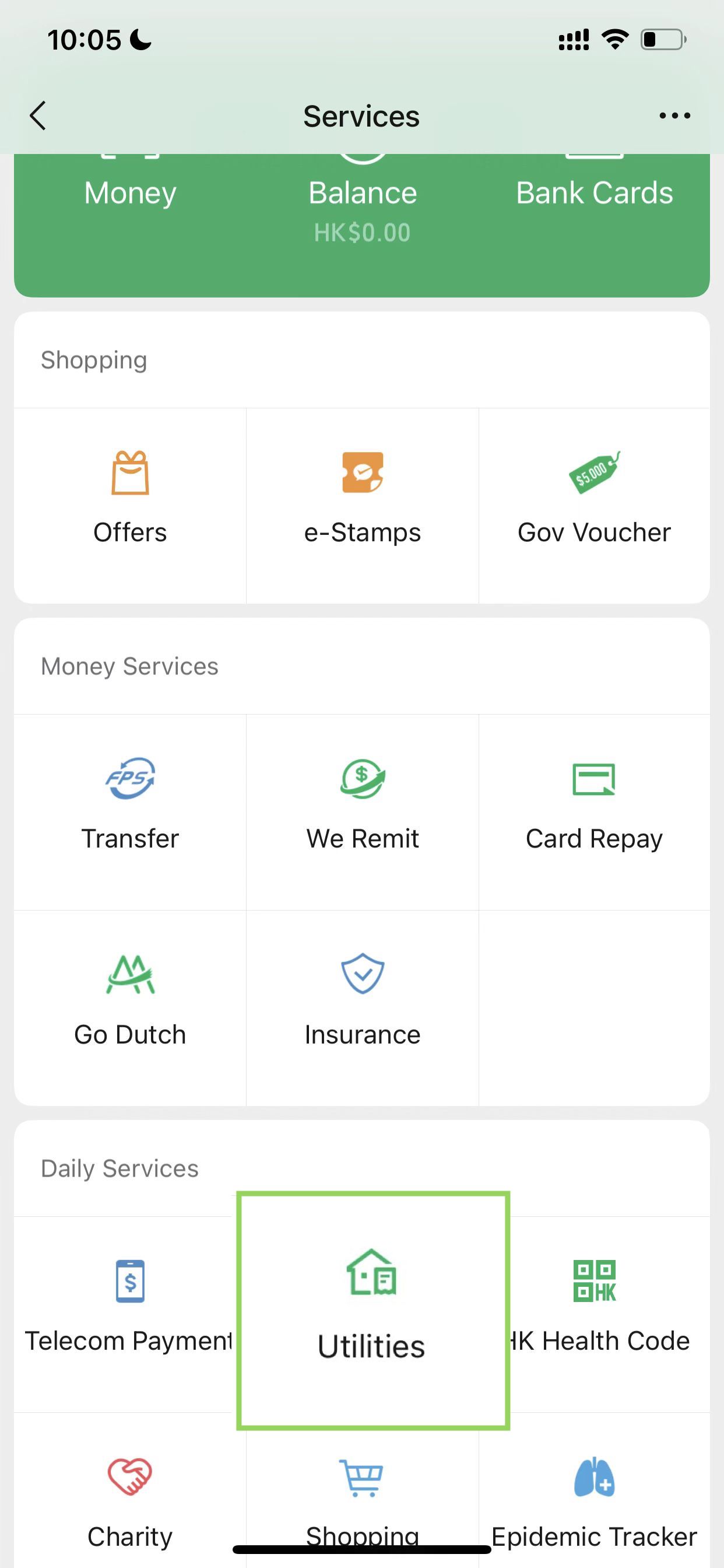
3. From the WeChat Pay screen, click "Utilities".
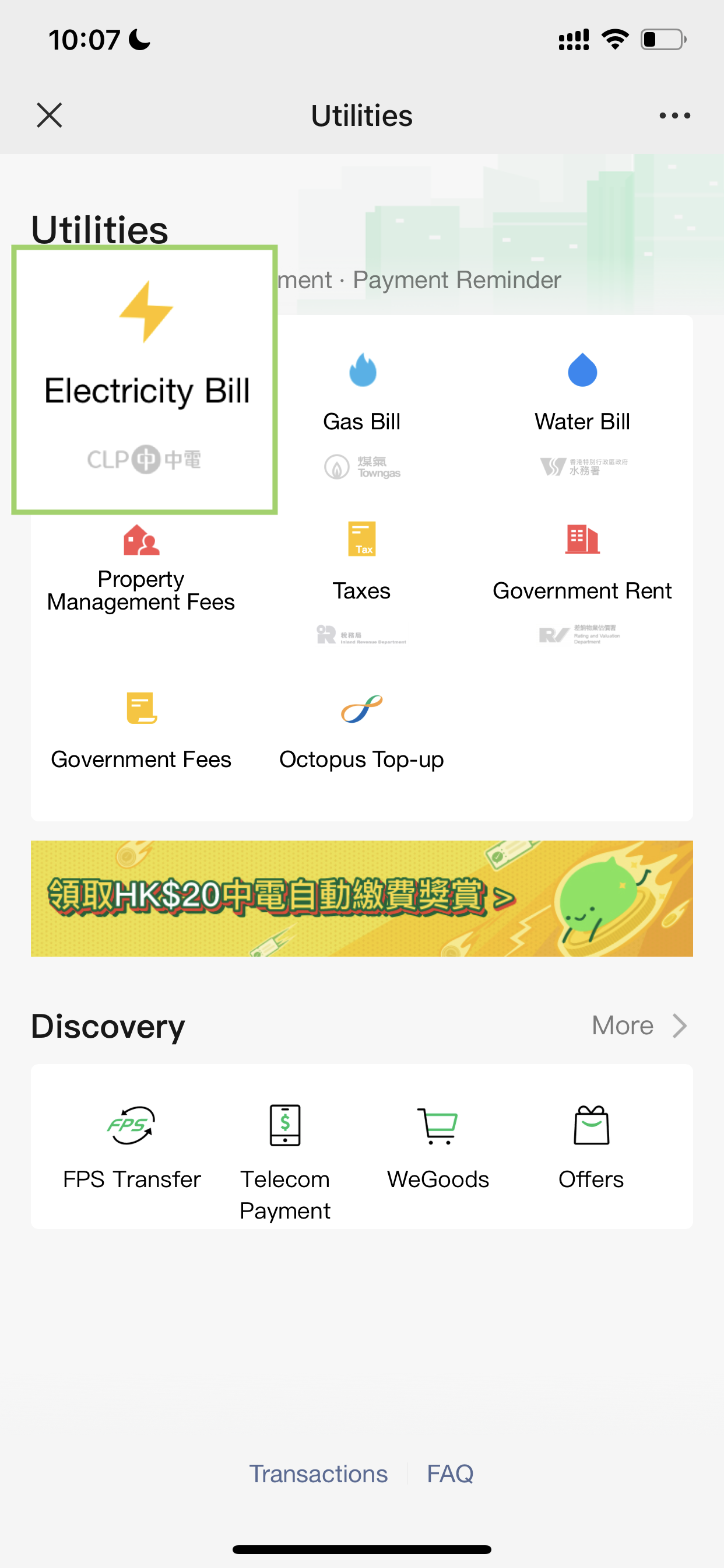
4. From the Utilities screen, click "Electricity Bill".

5. If you are a new customer, enter your CLP electricity account number and registered customer name to link your account.
If you are unsure of your account details, you can find out your account details on your electricity bill.

6. Once you've added your details, click "Add and View".

7. To settle future bills through autopay automatically, click on the "Enable Now" button at the bottom of the your Bill Details screen.

8. Click "Enable" after you have read and agreed to Automatic Payment Authorization Terms and Conditions.

9. Enter your payment password.

10. Complete.
*To disable Auto Debit function, please cancel through WeChat Pay HK app.
Need help
Please call 3929 1666 if you have any questions about WeChat Pay HK.
Please approach your bank directly to pay via internet banking:
To use PPS, you must first register for an account at any PPS registration terminal. Once you register, you can choose your preferred payment channel.
Please use our merchant code “02” to complete your PPS payment. If you have registered for payment receipts, we will send you a receipt once your payment is completed.
How to pay: PPS on Mobile app

2. Click “Add Bill”.

3. Input merchant code “02” and “Bill no.” to register your electricity bill, then click "Confirm”.

4. Input the “Amount” and click “Proceed”.

5. Check the information entered and click “Pay”.

6. Payment completed.
How to pay: phone and internet
Internet
Refer to the 'New to PPS by Internet' guide.
Need help
If you have any questions, please:
- Refer to the ‘New to PPS’ page on the PPS website;
- Call 900 00 222 329 (English) or 900 00 222 328 (Cantonese); or
- Email hotline@eps.com.hk.
How to pay
1. Look for any of the following ATMs:
- HSBC or Hang Seng Bank ATMs with the 'Bill Payment Service' label
- JETCO ATMs with the 'JET Payment' label
2. Select 'Bill Payment', 'Public Utility' and 'CLP Power'
3. Enter your electricity account number and bill amount.
CLP offers a convenient online platform, you can apply for electricity or account name transfers anytime, anywhere, with no phone waiting/ in-person visits required, also can earn rewards!
The procedures are incredibly simple, requiring 3 easy steps:

Please prepare the following documents before applying*:
1. HKID/Passport/ Business registration certificate
2. Copy of tenancy agreement/ purchase agreement (If there is no agreement for family name transfer, the previous bill can be used as a substitute
*If you do not have the relevant document at hand, you can submit the application online first and later provide the necessary documents via email.
We will send you an SMS with a link for you to check the processing status anytime.
If you do not have a CLP online account; if you are unsure whether you have previously provided an email address to receive CLP updates; or if you want to receive the latest information on Go Digital Unlock Rewards from CLP via a new email address, please complete the form below and provide a few simple details to receive related information.
If participants have not previously provided CLP with a valid email address or consent for receiving direct marketing materials, you can complete this form before 31 December 2023.
The information in this form will be used for sending campaign information related to Go Digital Unlock Rewards (i.e., details of rewards redemption) and for purposes directly related to the campaign. If an eligible participant fails to provide CLP with a valid email address or consent for receiving direct marketing materials, CLP will not be able to send the details of rewards redemption for Go Digital Unlock Rewards to the applicant. This form will not affect the existing information on the system or replace your previous instruction to CLP about your direct marketing choice.
This email address will only be used to receive the latest relevant information during the campaign and reward redemption details.
If participant fails to provide CLP with a valid email address, CLP will not be able to send the details of rewards redemption for Go Digital Unlock Rewards.
Eligibility
To qualify for Go Digital Unlock Rewards, you must:
Be a residential customer living within the supply area of CLP POWER
Have a valid electricity account number to complete the e-tasks (the same electricity account number should be valid until the end of Go Digital Unlock Rewards)
Have an online CLP account (the same online account should be valid until the end of Go Digital Unlock Rewards)
Provide a valid email address to receive campaign information and details for redeeming rewards
If participants have not previously provided CLP with a valid email address or consent for receiving direct marketing materials, you can complete this form before 31 December 2023.
The information in this form will be used for sending campaign information related to Go Digital Unlock Rewards (i.e., details of rewards redemption) and for purposes directly related to the campaign. If an eligible participan fails to provide CLP with a valid email address or consent for receiving direct marketing materials, CLP will not be able to send the details of rewards redemption for Go Digital Unlock Rewards to the applicant. This form will not affect the existing information on the system or replace your previous instruction to CLP about your direct marketing choice.
Campaign Timeline
1st November - 31st December 2023
Complete e-tasks with a valid electricity account
1st November - 31st December 2023
Eligible applicants will receive an invitation via email within 14 working days (Monday to Friday, except public holiday) after completing the e-tasks. Redemption information will be included in the email
3rd November 2023 - 30th Apr 2024
GP Recharge charger with 4pc NiMH batteries redemption link valid period
Within 2 weeks after receiving the campaign invitation email
Participants who would like to redeem the Uniware Induction Cooker with the exclusive price, must use the promotion code provided in email within this period. Otherwise, the promotion code will be invalid
Procedure of Redeeming Rewards from Go Digital Unlock Rewards
Step 1:Completed Go Digital Unlock Rewards e-task
Participants will receive redemption information via email within 14 working days (Monday to Friday, except public holiday) after completing at least one e-task for Go Digital Unlock Rewards.
Step 2:Redeem exclusive rewards on Domeo
Eligible participants will receive an invitation and a link via email. They can redeem a GP Recharge charger with 4pc NiMH batteries set * (Manufacturer’s suggested retail price is $98) at CLP exclusive redemption price $45 on Domeo website starting from 1st November 2023;
Applicants can also redeem a Uniware UNI-101A Ultra-thin Induction Cooker (Touch Panel) (manufacturer’s suggested retail price is $399)# with $68 and 500 Domeo Points via the reward redemption code provided in the email. The reward will be based on our actual stock in-store.
Step 3:Pick-up the rewards at redemption centre
Participants who have received the redemption information can redeem rewards at the locations below within the specified dates**:
Domeo Redemption Centre: 4/F, No. 188 Sai Yeung Choi Street South, Mongkok
Service Hours: Monday to Saturday: 11:00 AM – 7:00 PM (Closed on Sundays and General Holidays)
Kar Kar Redemption Centre :
1. 1/F, Ka Nin Wah Commercial Building, 423-425 Hennessy Road, Causeway Bay, Hong Kong (MTR Causeway Bay Station Exit B)
Service Hours: Monday to Saturday: 11:00 AM – 7:30 PM (Closed on Sundays and General Holidays)
2. G/F, Park Hovan Commercial Building, 18 Hillwood Road, Tsim Sha Tsui, Kowloon (MTR Jordon Station Exit D)
Service Hours: Monday to Saturday: 11:00 AM – 7:30 PM
Sunday: 1:00 PM – 5:30 PM (Closed on General Holidays)
*Eligible participants can redeem GP Recharge charger with 4pc NiMH batteries set starting from 1st February 2024 to 30th April 2024
#Each CLP electricity account can redeem 1 Uniware UNI-101A Ultra-thin induction cooker (Touch Panel) only. The Induction Cooker will be based on redemption centres’ actual stock.
#Eligible participants need to link CLP online account and Domeo account before redeeming the induction cooker.
**Participants should follow the redemption email or SMS sent by CLP/redemption centres to redeem products within designated period.
If you do not have an online account, please follow the instructions to set up your account.
Benefits of setting up an online account
With an online account, you can access exclusive content and services. You can use the CLP Power Mobile App or log in to our website to manage your electricity account easily.
How to set up an online account

Step 1
Click Log in on your CLP Power Mobile App or website. Select mobile, email, or other sign-in options (Facebook, Apple ID or iAM Smart).

Step 2
If you have selected mobile or email, enter the One-time password (OTP) sent to you.
.jpg)
Step 3
To bind your account, follow the on-screen instructions and input your account information (including: CLP account number or HKID number and registered customer name).
Existing Domeo Members - Guide to Link CLP Account
Now you can login to Domeo directly from CLP Web / Mobile app, and redeem our latest offer without dual login. Link CLP account NOW!
Each Domeo account can link up to 10 CLP online accounts, allowing you to enjoy with families and friends.
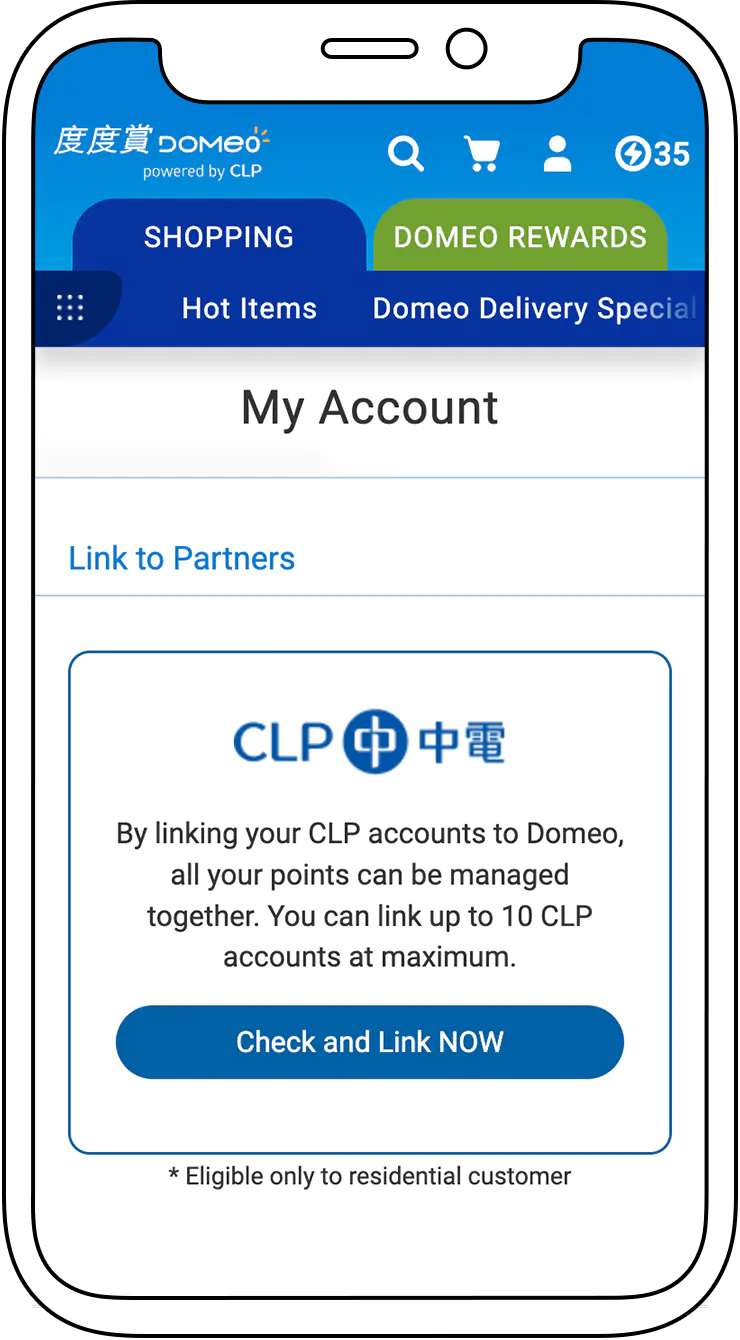
➊ Click "Check and Link NOW" in "My Account and Link to Partners" page after login to Domeo
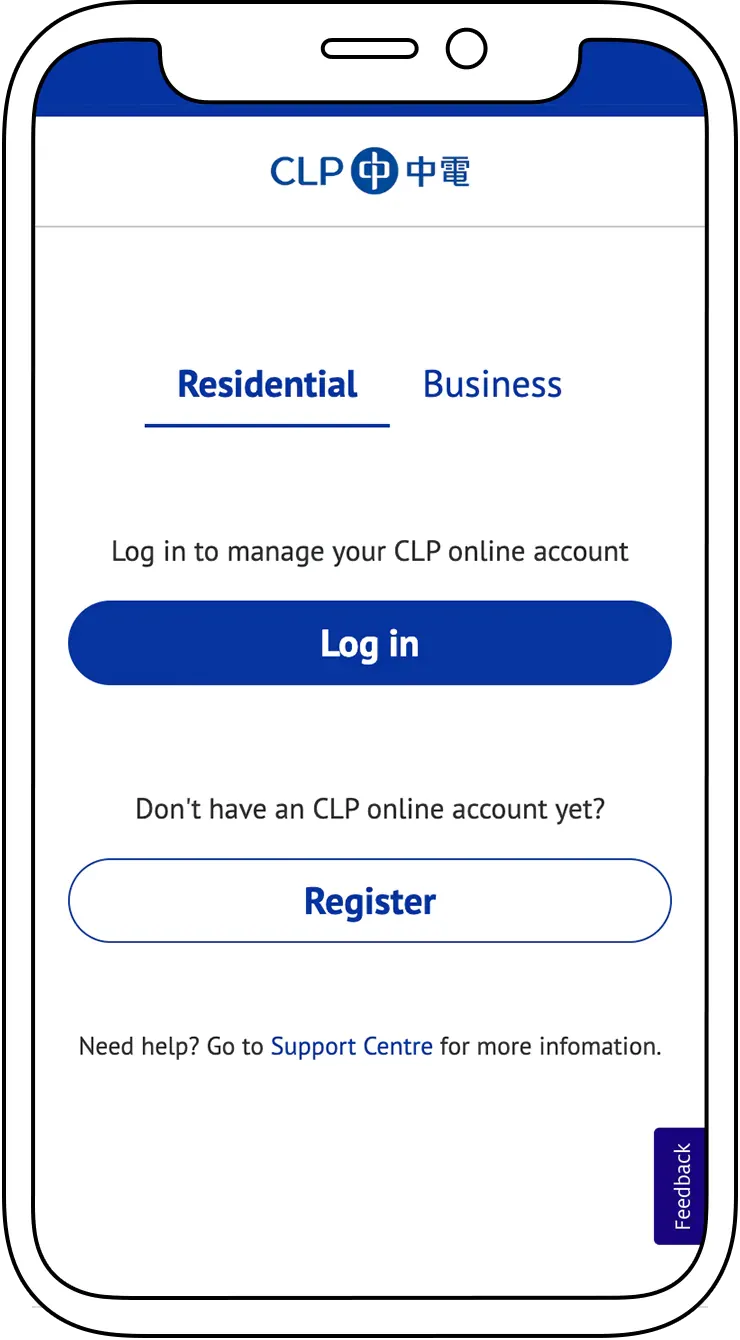
➋ Login to you CLP online account
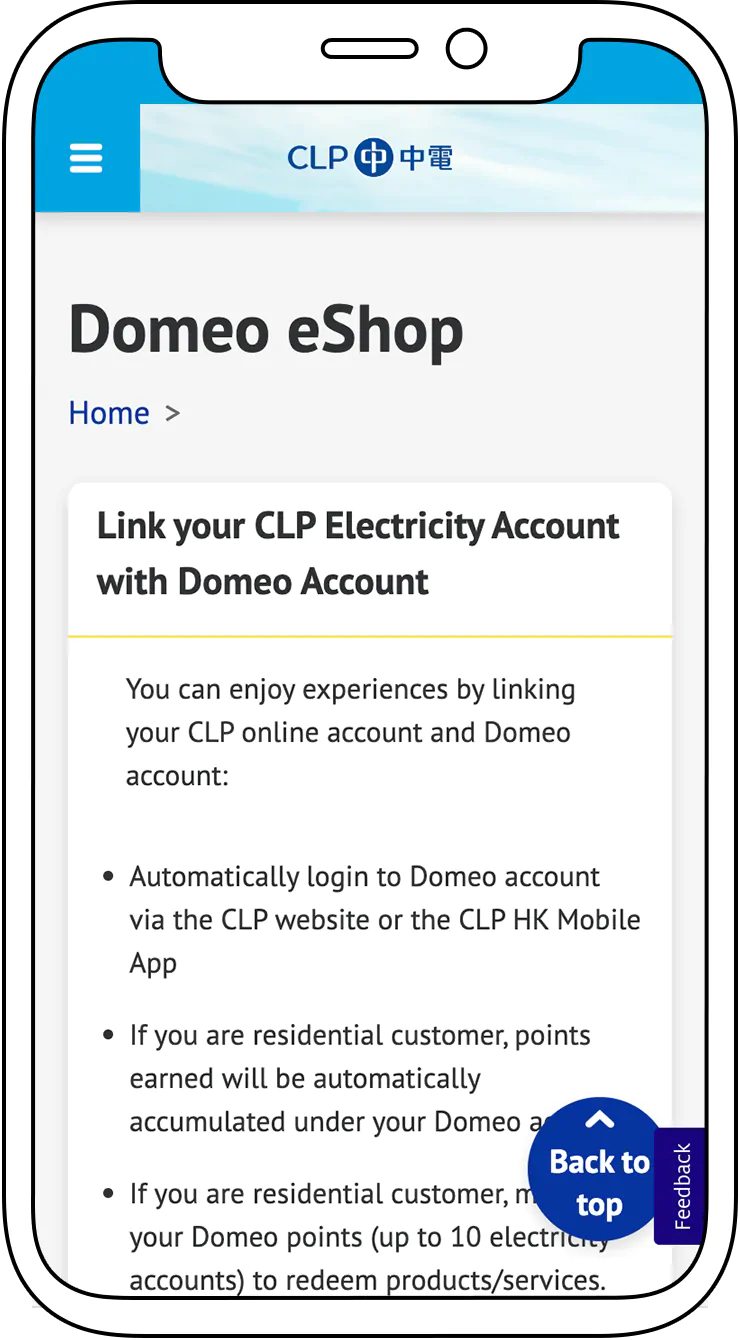
➋ Login to you CLP online account
Current CLP Customer
Register as Domeo member NOW with simple 3 steps to enjoy seamless shopping experience! If you have a Domeo account already, click “Existing Domeo Member” tab above to link CLP online account with Domeo account.
Each Domeo account can link up to 10 CLP online accounts, allowing you to enjoy with families and friends.
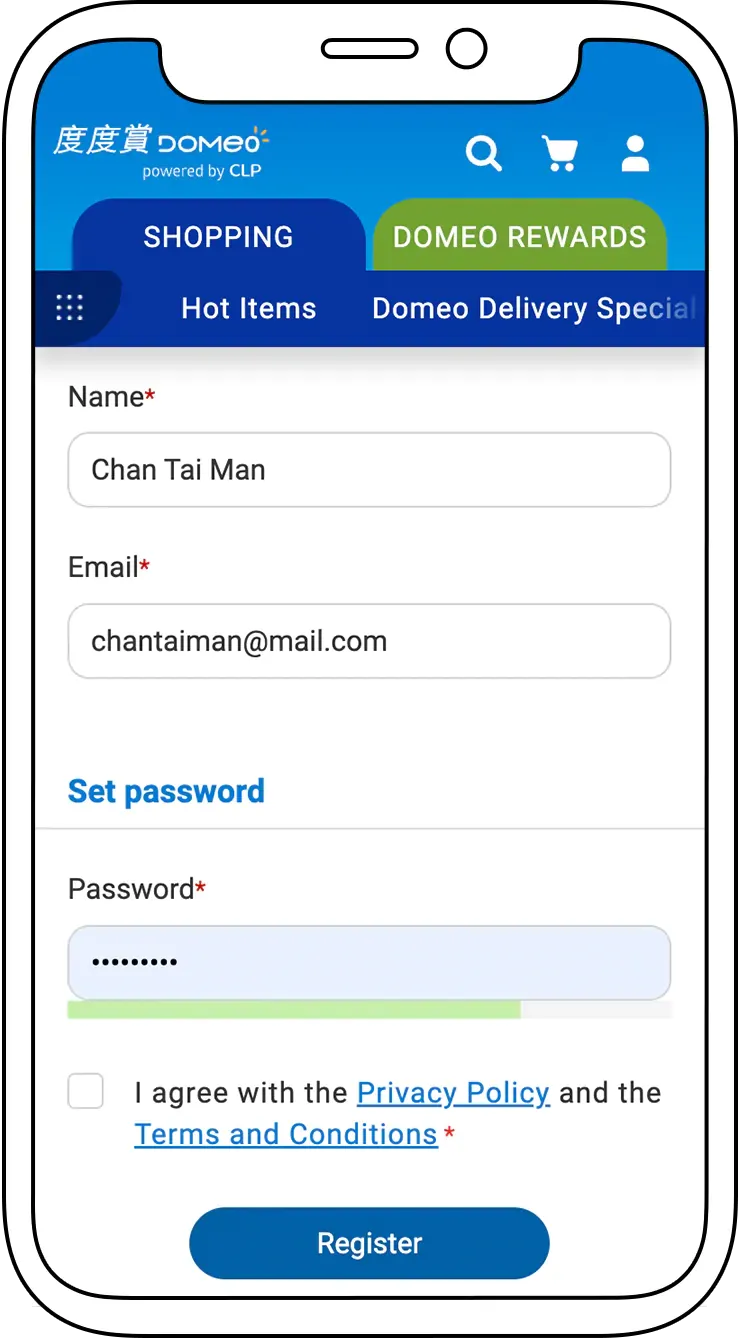
➊ Enter your name, personal email and password, then click "Register"
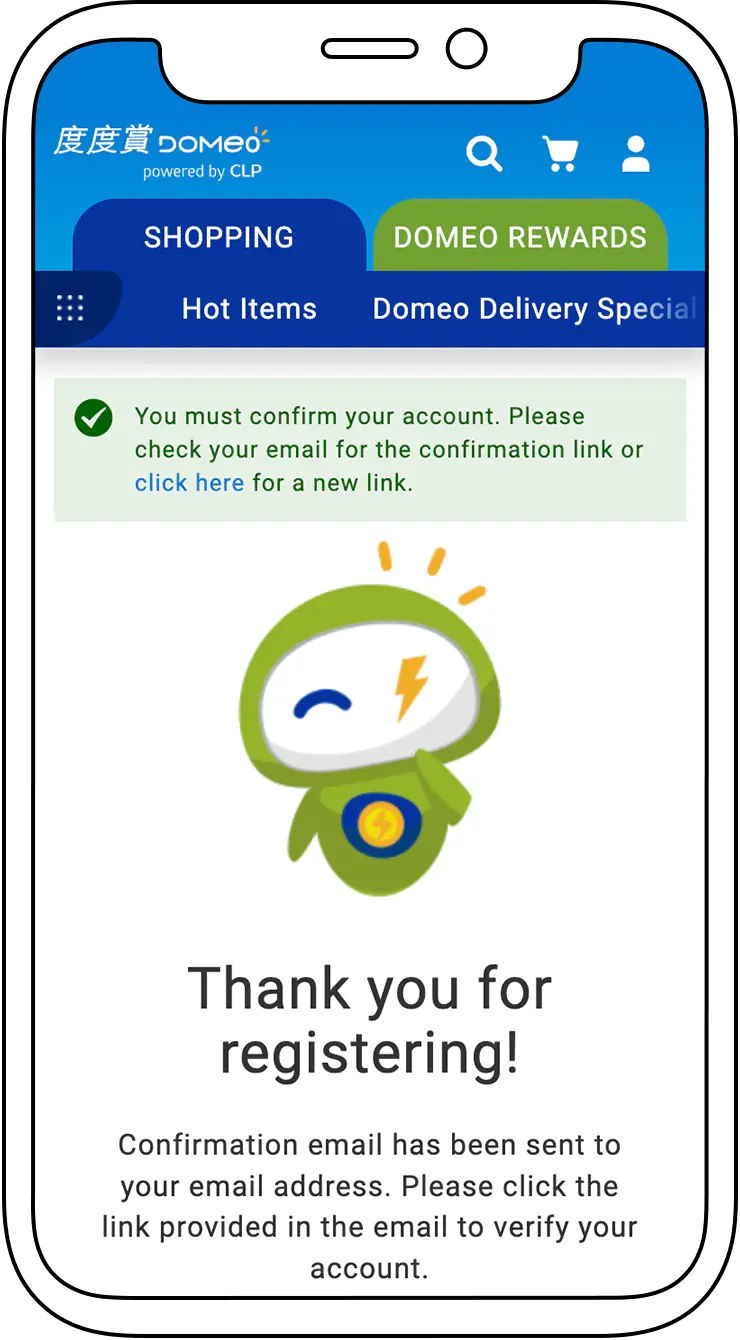
➋ Confirm your email
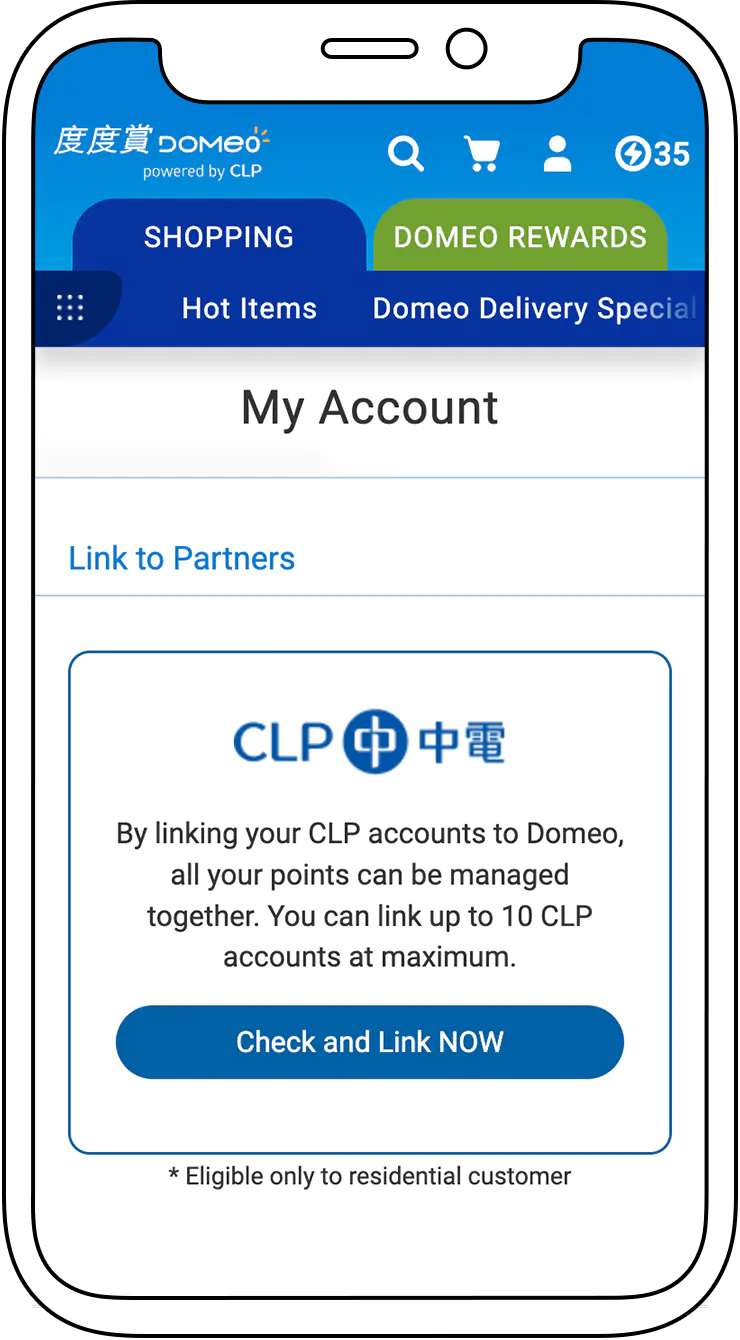
➌ Click "Check and Link NOW" and login to CLP online account to Link CLP account to Domeo
1. How can I check if the e-tasks have been completed?
You may refer to the “Procedure of Redeeming Rewards from Go Digital Unlock Rewards” section of the programme webpage and follow the guidelines.
2. If I set up autopay for payment while the bill amount is zero, does it count as completing the e-task?
No. To complete the e-task, you must settle a bill that requires payment.
3. If I have more than 1 electricity account and I have completed the e-tasks required for each account, do I get to enjoy more offers than applicants with 1 electricity account only?
For the Uniware UNI-101A Ultra-thin Induction Cooker redemption, you can enjoy the offers as specified for each electricity account when the requirements are fulfilled.
4. I moved-in during November and will not receive any bills by the end date of the campaign. How can I complete the eBill e-task and be eligible to join Go Digital Unlock Rewards?
If you subscribe to eBill notifications and maintain this throughout the remainder of the campaign period, this will be counted as completing the eBill e-task.
5. Do I need to link my CLP online account with a Domeo Account to be eligible to join Go Digital Unlock Rewards?
Linking your CLP online account with a Domeo Account is not a requirement for joining Go Digital Unlock Rewards.You can link your CLP online account with a Domeo Account to use your Domeo Points for Uniware Induction Cooker redemption.
6. I have completed e-tasks, but I will move house before the campaign’s end date. Am I still eligible to join Go Digital Unlock Rewards?
If the customer moves house during the campaign, as long as he/she completes e-tasks for the new electricity account, and provides valid email, he/she will receive email with redemption details and can enjoy specific rewards.
7. I want to receive Go Digital Unlock Rewards information and reward redemption details via more than 1 email address. Is this allowed?
Each electricity account can only connect with 1 valid email address to receive Go Digital Unlock Rewards information and reward redemption details. If you register using more than 1 email address during the campaign, the system will only send campaign information to the latest email address.
8. What should I do if I don’t receive the invitation for Go Digital Unlock Rewards?
Only participants who have completed the required e-tasks and possess a related electricity account valid until the Go Digital Unlock Rewards end date will receive the invitation.
We will send the invitation via email. Please check your mailbox from 1 November 2023 to 15 Jan 2024, and make sure your registered email address is still active so that we can reach you. Emails from CLP may also have been inadvertently blocked by your email service provider, so please check if the email is in your spam folder.
More information
- Please refer to the “Go Digital Unlock Rewards” Terms and Conditions.
- Learn more about the details of “Go Digital Unlock Rewards” Personal information collection statement.
/EN_01.png)








