Smart Green Home Living
As a Smart meter customer, not only can you trace your electricity consumption anytime, anywhere through the CLP App, but also make good use of smart gadgets to easily adjust electricity usage habits and manage electricity bill while enjoying safe and smart green home living via handy control of electrical appliances.
In addition to the above benefits, Summer Saver Rebate (SSR) customers can earn extra rewards for energy saving on SSR event days by using Smart Selects Smart Remote Control.

How To Join SSR via Smart Selects Smart Remote Control?
SSR customers fulfilling the following requirements and accepting the terms and conditions are eligible to join.
- SSR customers who have downloaded and completed binding to CLP App and Web, and
- The air conditioner in the living room at the registered account address must have a infrared remote controller and must be connected with Smart Selects Smart Remote Control, and
- Wi-Fi at registered account address stay online and connect with Smart Selects Smart Remote Control during the specified event period of SSR, and
- Agree to allow CLP to increase the temperature of the air conditioner at the registered account address through Smart Selects app during the designated event period of SSR.
Quota is limited while stocks last.
Thanks for your support. Smart Selects Smart Remote Control Promotion has ended. To keep informed of the latest promotion news, please provide your updated mobile number and email address.
Benefits
Earn 300 Points for each unit of electricity saved if you let CLP control your air conditioner through Smart Selects Smart Remote Control during the designated event period of SSR. Redeem Points for supermarket coupons, food coupons and more!
For details of SSR rewards, please refer to here.
Product Features

Remote Control
One-touch control to manage electrical appliances connected with Wi-Fi or infrared anytime, anywhere, allowing you to take control and even keep pets at home comfortable while you are out.

Integrated Management
Management of home appliances is made easier by allowing you to control multiple devices at the same time.

Personalised Settings
Set the on/off timer to suit your busy schedule. For example, set the timer to switch off lights and air conditioners when you go out.

Device Sharing
Share the device settings with family members so they can adjust appliances to suit their preferences.
Introduction Video
Steps To Connect Air Conditioner
Take the following steps to connect home appliances (electrical appliances and devices with infrared controls) and manage your home appliances anytime, anywhere.
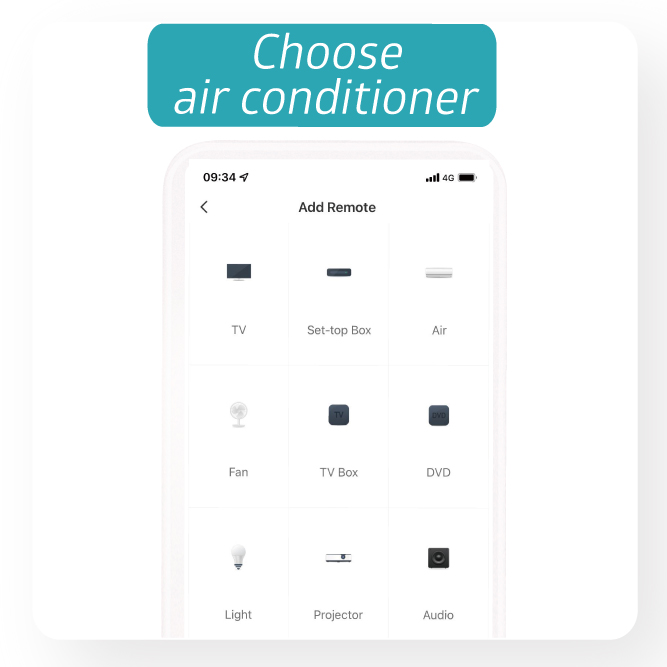
Step 2: Choose Air Conditioner
- Smart Selects Smart Remote Control can connect to different home appliances ,e.g. air conditioner, fan...etc

Step 3: Connect to App
- Connect to app by selecting the brand of air conditioner
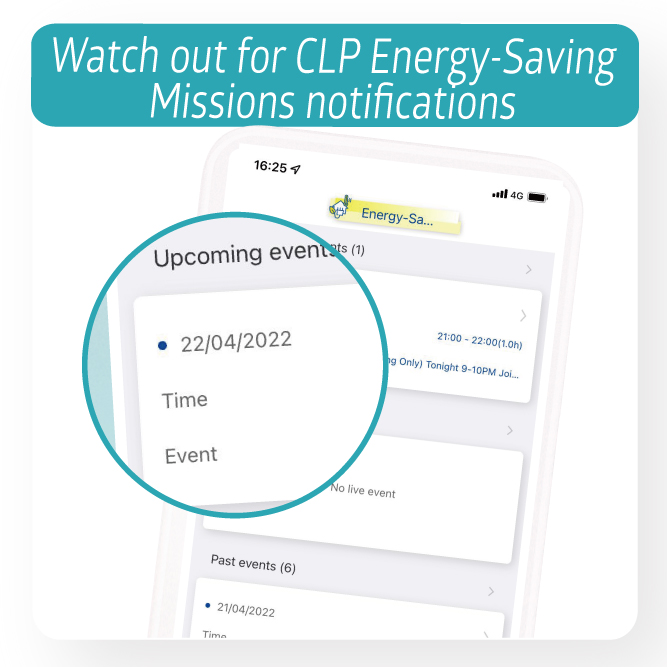
Step 4: Stay Tuned to App Push Notifications and Get Prepared for SSR
- About 4-6 hours before the start of each event, we will alert you via Smart Selects app push notification which specifies the exact date and time period of each SSR event
Product Specifications

If selected smart meter customers would like to know how to use Smart Selects Smart Remote Control to join SSR, you may call 2678 0633 (Service hours: 9am to 6pm, Monday to Friday, excluding public holiday).
If customers need technical support of Smart Selects Smart Remote Control, you may call 2678 0633 (Service hours: 9:00am to 6:00pm, Monday to Friday, excluding public holiday).






